



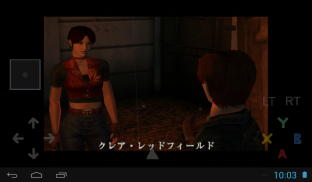
Reicast - Dreamcast emulator

Beschreibung von Reicast - Dreamcast emulator
Play your Dreamcast games on the go & in HD.
Reicast the only Dreamcast emulator for Android. It is not perfect yet, but can already run many games.
No games or bios are included with this download, as this would be illegal. You have to dump the bios and games from your own dreamcast.
**Permissions**
- "Photos/Media/Files" -> to read game images and bios
- "Camera/Microphone" -> for dreamcast microphone emulation
- "Device & app history" -> to read emulator crash logs. You can submit the logs via the included menu to help us solve issues.
**Setup**
- Create a folder named "reicast", and then a folder named "data" inside it. Put the bios (dc_boot.bin & dc_flash.bin) inside the data folder. Windows sometimes hides the file extention, so the filename might look like "dc_boot" on the windows explorer.
- Create a folder anywhere you want, and put the Dreamcast games in there. Reicast currently supports .gdi, .chd (v4), and .cdi disc formats, but .cdi is discouraged due to problematic compatibility.
- Open reicast and selet the "reicast" folder you created as system path.
- In order to save your game-play progress you will first need to format the memory cards. In order to do this you need to start the program, select the "boot bios" option, go to the "file" option, select the memory cards and then select the "delete all" option.
- Finally use the game navigator to locate your games. You can also setup a game path if you want to default to a specific folder.
- For further support & general questions, ask in http://forums.reicast.com/index.php?board=1.0
**Recommended specs**
- Cpu: Cortex-A9, Dualcore, 1.2ghz
- Gpu: Adreno, Tegra K1 or Mali400 gpus
- At least 512mb ram
Spielen Sie Ihre Dreamcast-Spiele auf dem Sprung und in HD.
Reicast die Dreamcast Emulator nur für Android. Es ist noch nicht perfekt, aber schon laufen viele Spiele.
Keine Spiele oder BIOS werden mit diesem Download enthalten, da dies illegal wäre. Sie müssen das BIOS und Spiele von Ihrem eigenen Dreamcast zu entleeren.
Berechtigungen ** **
- "Fotos / Medien / Dateien" -> zum Spielbilder und bios lesen
- "Kamera / Mikrofon" -> für Dreamcast Mikrofon Emulation
- "Device & app Geschichte" -> zum Emulator Crash-Logs zu lesen. Sie können die Protokolle über die mitgelieferte Menü vorlegen, die uns helfen zu lösen Probleme.
** Konfigurieren **
- Erstellen Sie einen Ordner mit dem Namen "reicast", und dann einen Ordner mit dem Namen "Daten" in seinem Inneren. Setzen Sie das BIOS (dc_boot.bin & dc_flash.bin) innerhalb der Daten-Ordner. Fenster manchmal versteckt die Dateiendung, so dass der Dateiname kann wie "dc_boot" auf der Windows-Explorer suchen.
- Erstellen Sie einen Ordner, wo Sie wollen, und setzen Sie die Dreamcast Spiele dort. Reicast unterstützt .gdi, .chd (v4) und .cdi Disc-Formate derzeit, aber .cdi aufgrund problematischer Verträglichkeit abgeraten.
- Offene reicast und selet die "reicast" Ordner, den Sie als Systempfad erstellt.
- Um Ihr Spiel-Spiel Fortschritte sparen Sie müssen zuerst die Speicherkarten formatieren. Um diese müssen Sie das Programm starten zu tun, wählen Sie die Option "Boot-BIOS", gehen Sie auf die Option "Datei", wählen Sie die Speicherkarten und wählen Sie dann die Option "Alle löschen".
- Schließlich nutzen die Spiel-Navigator, um Ihre Spiele zu lokalisieren. Sie können auch ein Spiel-Setup-Pfad, wenn Sie wollen, um in einen bestimmten Ordner standardmäßig.
- Für weitere Unterstützung und allgemeine Fragen, fragen Sie in http://forums.reicast.com/index.php?board=1.0
Empfohlene Spezifikationen ** **
- CPU: Cortex-A9, Dualcore, 1,2 GHz
- GPU: Adreno, Tegra K1 oder Mali400 GPUs
- Mindestens 512 MB RAM





























